AngeL
Admin
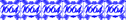

 Number of posts : 587 Number of posts : 587
Age : 32
Registration date : 2008-01-20
Blatt der Person
Destiny Story: 120
 |  Subject: FlyFF Basics Subject: FlyFF Basics  Tue Feb 19, 2008 11:59 pm Tue Feb 19, 2008 11:59 pm | |
|
Game Basics
Create Character
To create your character, choose an empty
slot. Click on the 'Create' button. Type in the name of your character
(Note: You cannot use special characters in the creation of the name).
You can select the gender of your character as well as hairstyle, and
facial features. Later in the game you can visit the Beauty Shop Npc
where you can change hair color and hair style again.
|  |
| | |  |
Status Window Hotkey 
| | HP: | Your Character's Health points. | | MP: | Your Character's Mana points (Used for magic skills and buffs) | | FP: | Your Character's Energy points (Used for special attack skills) | | Exp: | The points needed to level up your character. |
|
| | | 
|
Character Window Hotkey 
| | Base Tab | | Name: | Your character's name. | | Job: | Your character's occupation. | | Level: | Your character's level. | | Job Level: | Your character's Job level. | | Aviation Level: | You need to have at least 1 level in order to fly. | Aviation EXP:
| Points that will determine your Aviation Level.
|
| 
|
| Default tab | | A. Rt.: | Attack rating, this is based on your current weapon and stats. | | D. Rt.: | Defense rating, this is based on your current armor and stats. | | Ev: | Evasion, this is based on your current stats. | | Res: | Resistance, this is based on your current weapon and stats. | | Str: | Determines your character's attack damage. | | Sta: | Determines your character's HP and FP. | | Dex: | Determines your evasion rate and attack speed. | Int:
| Determines your character's MP and magic damage.
|
|
 |
| PvP Tab | | Duel Reputation: | Title gained from PvP victories. | | Slaughter Reputation : | Number of troupe leader kills or guild leader kills. | | Duel points: | Points earned from duel matches. | | Slaughter Points: | Number of troupe kills. | Killing Points:
| Same as karma, can be positive or negative points.
|
|
| |
Inventory
This window displays the current items equipped, owned, or carried by
your character, and the total penya it has in its wallet. The shortcut
key for the Inventory window is  . .
If you want to drop an item, just drag and drop it with the mouse. If
you want to drop Penya, just click the bottom of the inventory screen,
then choose the amount of Penya, and drag and drop it with the mouse.
(It wont show up on floor, it will just disappear, so don't use this
way to give items to other players!) You can use the items by double
clicking it with the left mouse button. If you want to use the item by
hotkey, just drag it to the task bar at the bottom part of your screen. | | |
 | Inventory Window Hotkey 
Place to equip Necklace, Earrings and Rings.
Place to equip your weapon.
Place to equip normal armor.
Place to equip a Shield. (Cant if using 2-hand-weapon)
Place to equip Arrows or a Poster for Assists.
Place to equip a Cape (Guild cape or cash shop Cape)
Place to equip Masks or Glasses (Cash shop items)
Place to equip Cash shop Suits.
Place to equip a broom or board.
|
 |
User Shop
The User Shop allows players to trade items with a special price. After
opening a personal shop, drag the selling item to the personal shop
window and set the selling price. The maximum limit of pricing is 100x
the auto price (Ap) price.
|
Trade
To open the character menu: Press the  key on your keyboard and click on the character you key on your keyboard and click on the character you
want to trade with. Click trade to send an invitation, after pressing the "Ok" button, the actual trade
window will appear.
  
|
Drag the items/penya you want to
trade on the menu. After that, both you and the other player should
click on the "Accept" button assigned to your respective characters to
finish the trade. If one doesn't accept the trade, all items and penya
will go back to their respective owners. Lost items from trade-scams
will not be restored so please be extremely careful when you transact
with other players.
|  |  |
 |
Navigator (Mini Map)
Press the hot key  , ,
to open/close the Navigator. The Navigator is just like a mini-map. It
shows the location of nearby monsters, Npcs, friends, and other
characters.
The  Icon will enable you to filter what to see on your mini map. (Player, Party, Npc, Monster) Icon will enable you to filter what to see on your mini map. (Player, Party, Npc, Monster)
 Icon = Zoom in, Icon = Zoom in,  Icon = Zoom out. Icon = Zoom out.
Blue dots on the map are the Npcs, hold your mouse on top of the blue spots to see the name of the Npc. |
Quick Slot
There are 4 sets of quick slots that you can use by pressing the number 1-4 keys. Each quick
slot has F1-F9, skills, items, and emoticons can be assigned to these keys to execute and/or
equip. If you want to empty the quick slot, just click the right mouse button.

System Slot
You can also drag any skills, items, and emoticons to the system slot keys to execute and/or
equip. Just left click on the icon if you want to activate/use the designated key. If you want to
empty the hotkey slot, just click the right mouse button.

Quest Window
Press the hotkey 
on your keyboard to open/close your Quest Logs. The Quest Window lists
down the current quests you have accepted and its status. It classifies
the quests into General, Office, Scenario and special Quests like
Dungeon and Mine quest. (See Quest pages) The Scenario Quests are
quests that make one's character play a role in the Story of Flyff. |

Last edited by Kairi on Wed Feb 20, 2008 12:00 am; edited 1 time in total | |
|
Emre71711
Apprentice


 Number of posts : 20 Number of posts : 20
Age : 32
Char.Name : lamaking
Class : Assist
Server : Steamwalker
Registration date : 2008-02-09
 |  Subject: Re: FlyFF Basics Subject: Re: FlyFF Basics  Mon Feb 25, 2008 2:01 pm Mon Feb 25, 2008 2:01 pm | |
| hää?? un was hat es jetz gebrachT?? ist es für anfänger?? | |
|
AngeL
Admin
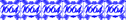

 Number of posts : 587 Number of posts : 587
Age : 32
Registration date : 2008-01-20
Blatt der Person
Destiny Story: 120
 |  Subject: Re: FlyFF Basics Subject: Re: FlyFF Basics  Mon Feb 25, 2008 2:03 pm Mon Feb 25, 2008 2:03 pm | |
| jezz rate ma warum da basics steht >.< | |
|
Sponsored content
 |  Subject: Re: FlyFF Basics Subject: Re: FlyFF Basics  | |
| |
|
